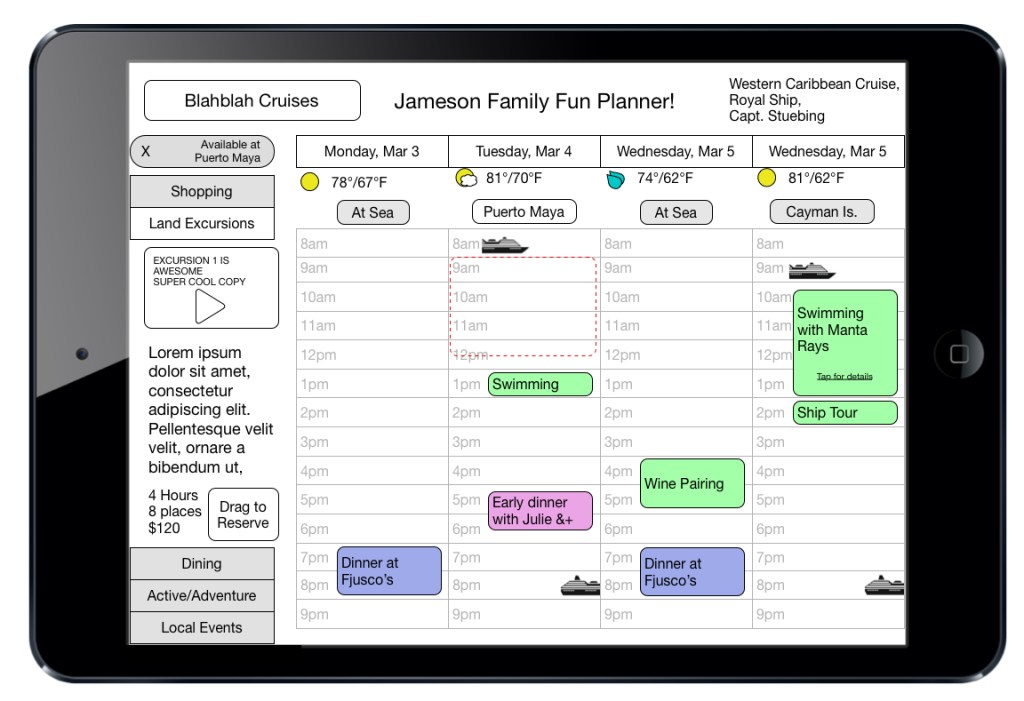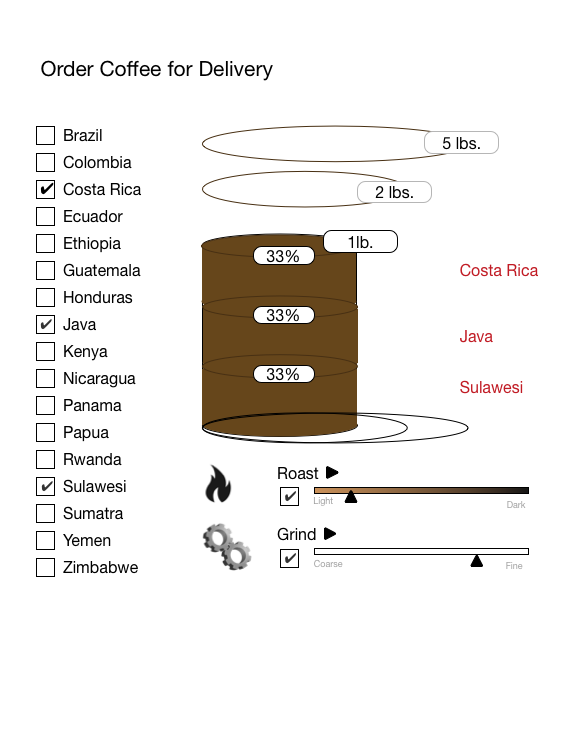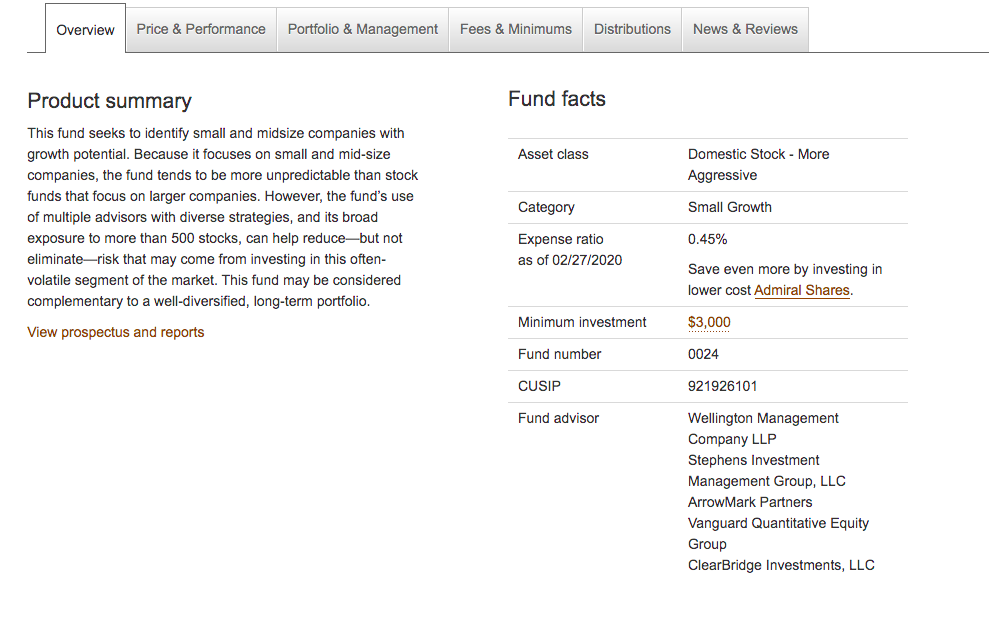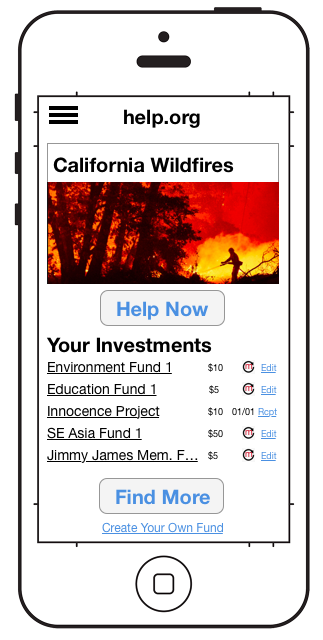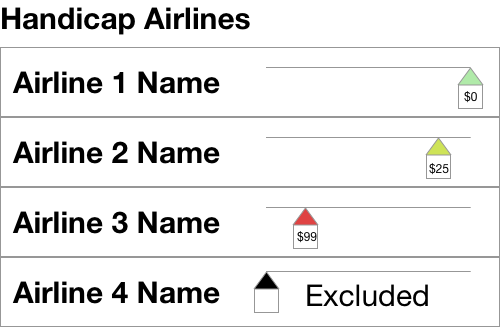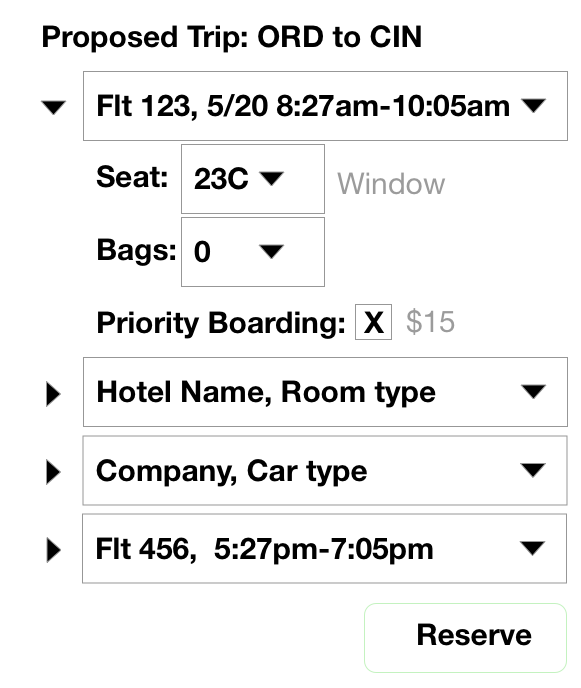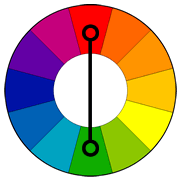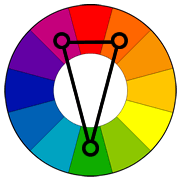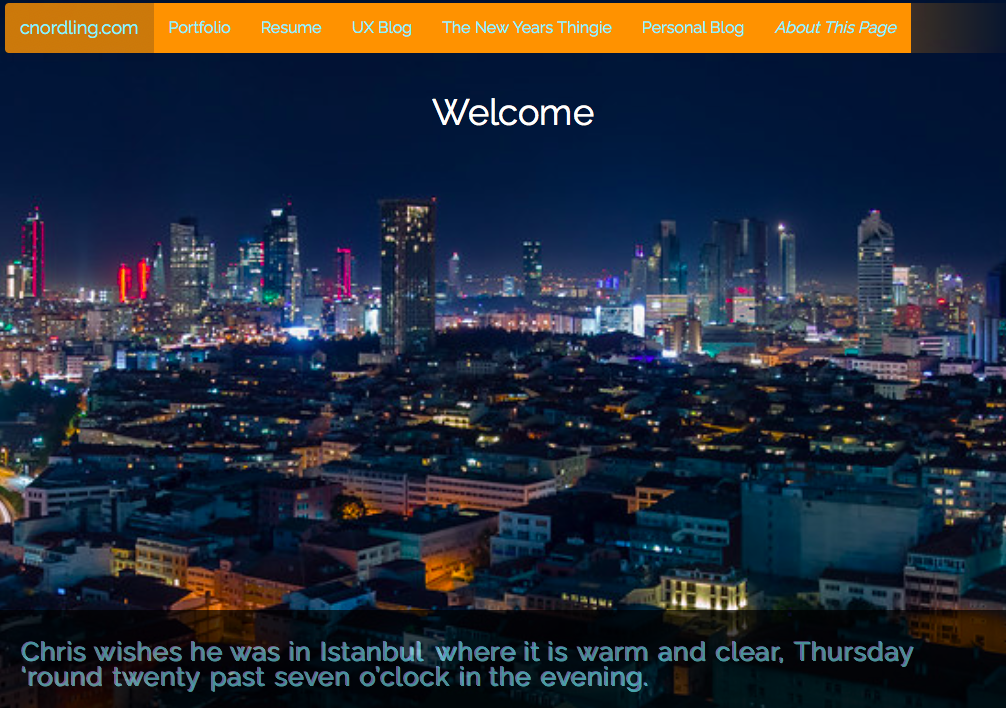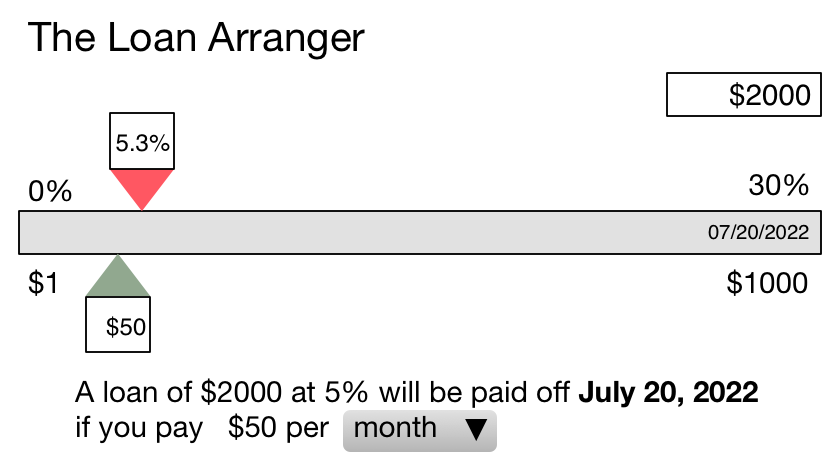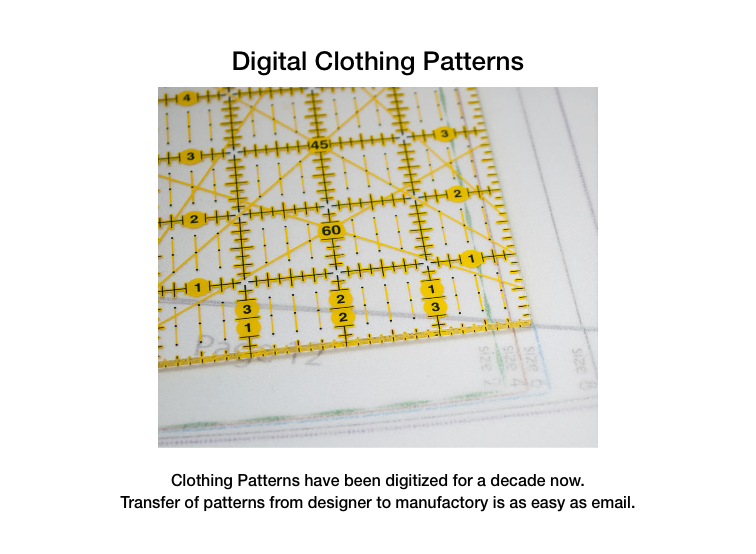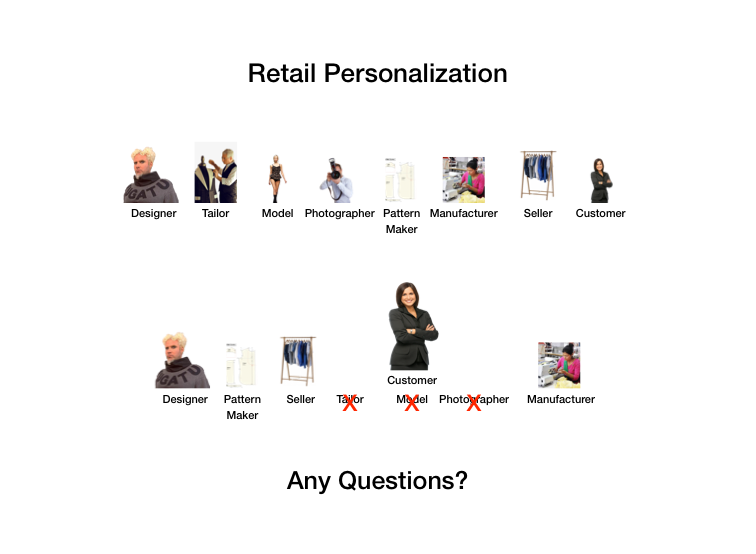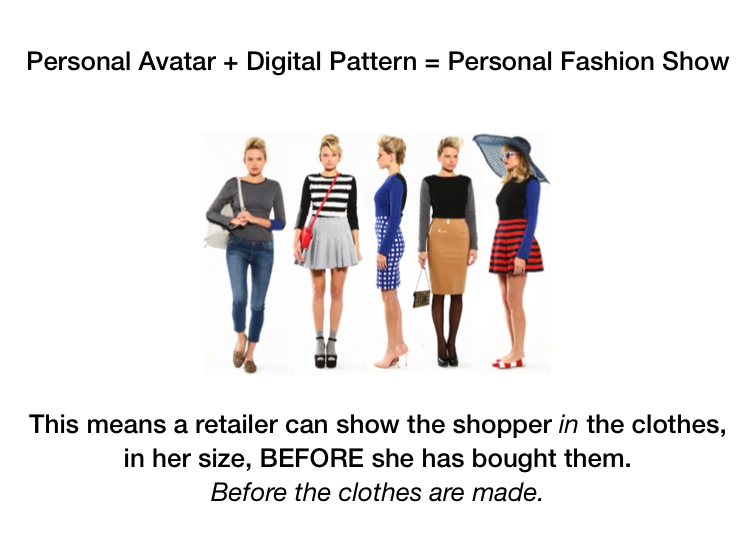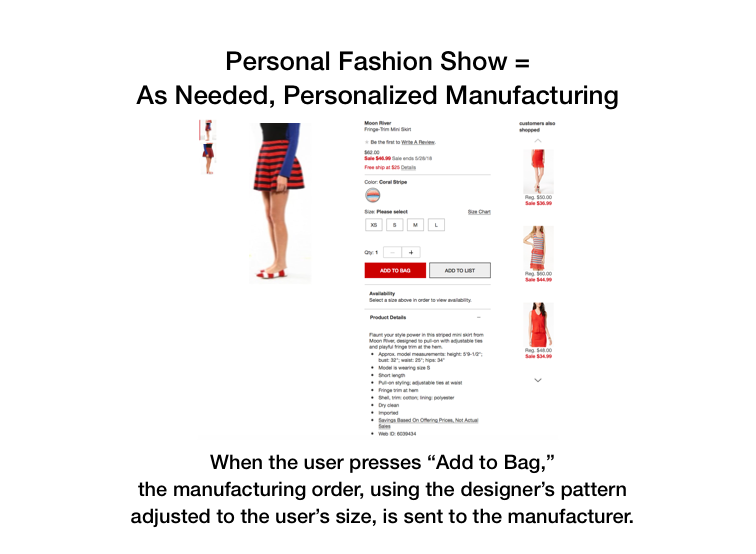For those who don’t recognize the line above, here’s a short explanation:
Cecil B. DeMille was a Hollywood producer/director. He did BIG movies, when movies were BIG. He spared no expense in his productions and, more to the point, did things in a BIG way.
According to legend, DeMille needed to film a gigantic scene with hundreds of extras, animals, stunt men, all during a flood. In the version of the story I’m familiar with, he was filming Noah’s flood. The normal procedure is to film many small scenes in which the cast are getting rained on, pelted with buckets of water, or you put them in a pool, etc. Little semiotic scenes that represent the whole picture of the whole world flooding.
That is not the C.B. DeMille way.
Cecil B. DeMille, on the other hand, dammed a small river in California, created a set, populated it with hundreds of extras and surrounded the scene with cameras. At the shout of, “Action!” the dam was blown, the flood hit the set and the actors ran for their lives. Legend has it, very little acting was done that day, and miraculously, nobody was hurt.
The punchline of the story is that of the cameras, all had malfunctions and C.B., fearing his one chance to film the cataclysm was gone, called desperately to his crane camera operator hoping the man had gotten the shot. The cameraman, thinking the damn bursting was a rehersal, reported, “Ready when you are, C.B.!”
Which is my typically long winded way of introducing a somewhat tongue-in-cheek idea that I’ve used over the years, “The Cecil B. DeMille School of Problem Solving.”
“What is the Cecil B. DeMille School of Problem Solving?” asks Mr. Exposition.
I’ll explain.
The Cecil B. DeMille School of Problem Solving comes in handy when you have run into a wall and and no idea seems to quite fit. At that point, why not consider the ridiculous, most outrageous idea possible? Why not dam a river? Why not endanger the lives of hundreds of actors? Why not go spectacular?
This has actually helped in my UX career. Can’t find a usability firm that is cheap enough? Why not build your own lab? Can’t fit all the content into one coherent model? Why not build two websites in one to fit the two radically different personas? Already building a coffee distribution app? Why not introduce every level of customization to satisfy the craziest coffee obsessive?
Usually the C.B. ideas get watered down or tossed entirely, but they can lead to more practical ideas once you start fixing the inherent problems of the crazy idea with practical suggestions.
I’ll give you a good example. When I was designing the ATM for the Big NDA Bank, I suggested cutting all interfaces down to a single screen – all bank interactions, boiled down, are a really just moving one pile of cash to another pile of cash. Withdrawal = move some cash from savings to cash in my hand. Deposit = move pile of cash in my hand to savings pile.
This, of course, was too radical. ATMs are used by too many people to introduce that much novelty, but it did start me thinking about how do you show ‘move cash’ on a screen. Being rather skeuomorphic at the time, I thought, “see money, drag money,” the same way one operates in real life when playing poker or buying something at a convenience store – put your money down and push it toward the recipient.
This led to the tap the picture to download interface that is FINALLY starting to show up in ATMs eight years later.
Was the original idea practical? Yes, but not for banks, which tend to be more conservative. Some day I hope to come across a similar requirement where moving things around and reclassifying them is the core action.
Now that I think of it, dropshippers could probably use this…. Quick, find a river, build a dam! Get some actors!