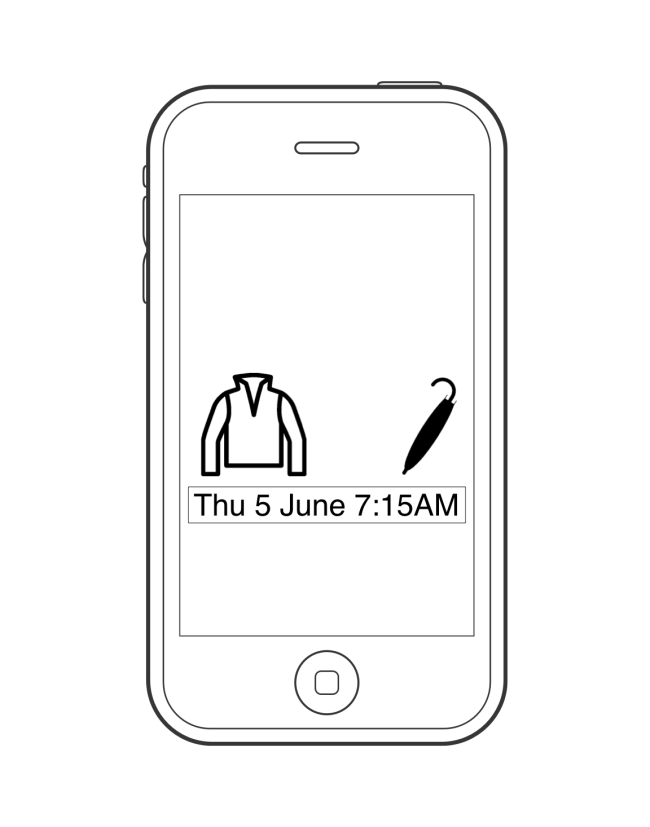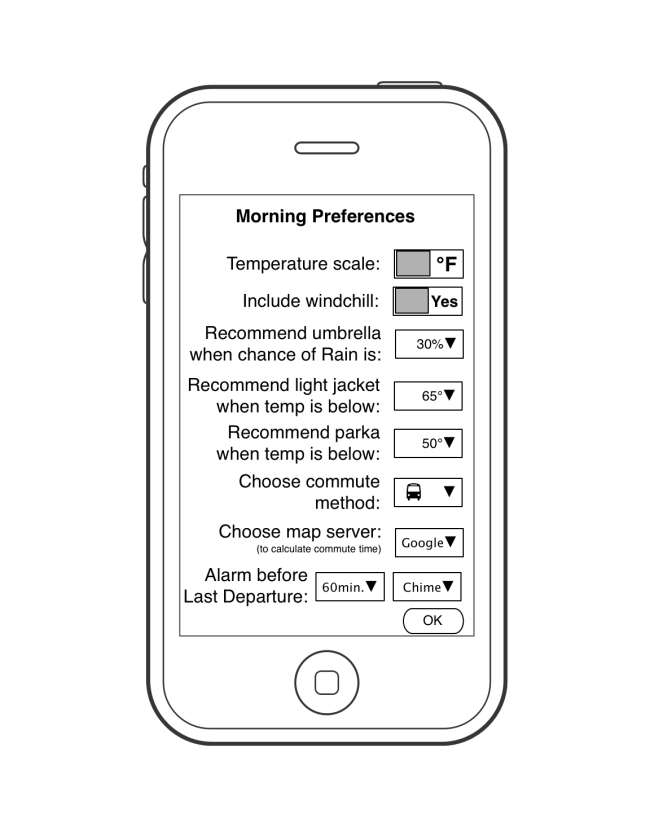A while back a friend recommended a weather app, which if memory serves, he described as ‘teh bomb.’
It was nice. Very clear weather info, temperature, barometer reading, wind speed etc. It was very well laid out and attractive and gave me a lot of information at a glance.
Information I didn’t need and would have to interpret in order to make a decision.
In other words, it followed the cultural norm and thereby missed the point entirely.
I’m not sure why people are obsessed with numbers in general and weather numbers in particular. I know that when the barometric pressure is dropping there’s a good chance of rain – but only because I’ve been educated about this. I know, living on the Eastern Seaboard that when the wind is greater than 20 mph and coming from the East, things are going to get weird, again, only because of education.
Think of this for a moment – the government and private companies spend millions of dollars to create information like this:
Then TV stations pay for attractive men and women to reiterate the information, then interpret it and FINALLY after several minutes of weather education, he or she will say “bring an umbrella tomorrow.”
I don’t understand why the geekiness of weather gets a pass when we don’t see that in business reporting or political reporting or any other field. When was the last time you saw a “gas forecast” in which a reporter covered the situation in the Middle East, the latest fracking laws and then comes up with “if you need to gas up your SUV, your best bet is Tuesday.”
Yet such unneeded depth is considered normal for weather forecasts meant for the general public, when all they really need say is ‘bring an umbrella tomorrow.’
A quick search comes up with TONS of weather apps, all of which are covered by numbers and radar and data all to present information you must interpret in order to plan your day.
Why not just present the information you need? No interpretation necessary.
Maybe the problem is that it is a “Weather” app. Perhaps I’m proposing something I’d call a “Get Started App” or a “Morning App.” It assumes a weather forecast and then goes on to make decisions for you (based on your preferences).
So, let’s build a ‘morning’ app.
The first thing most people want to know before a workday is whether to bring an umbrella and/or wear a jacket.
The jacket icon or the umbrella icon will show or hide, depending on the weather conditions. The interpretation of the weather data is built into the app and relies on the user preferences to tell them whether to wear a jacket or bring an umbrella.
Note the date and time are a selector. By default it will show the current conditions, but the user is afforded the opportunity to scroll forward in time to see the conditions as far forward as the data will allow.
If the app is intended to just alert you to the weather, this would actually be enough. However, since people still want to see temperature and conditions, we can add that.
This data is somewhat redundant since the jacket icon already tells us within 20 degrees or so what the temperature is, however user’s will most likely want to ‘confirm’ this decision.
The umbrella icon is based on the percent chance of rain going forward 24 hours, so even though the current condition icon may be ‘clear’, the umbrella icon suggests they should bring an umbrella.
Now, the interesting part that we can do because of free services by Google, Microsoft, Apple, etc.
If we know from an appointment app where the user must be for their next appointment and we know the traffic and weather conditions, we can construct an approximate ‘last departure time’ so the user knows when they have to get out the door. This number will have to be explained and it will be based on current location and data in the appointment app, so often it will be blank, but for the majority of users who do the same commute for most days, this information is very valuable.
The last departure time, the jacket icon, the parka icon (not shown) and the umbrella icon all rely upon user preferences that can be set in a preference pane (the small i in the corner).
The preference pane is where all the preparation is done. The user can set which temperatures they would wear a light jacket or a parka, they can set the percent chance of rain at which they would bring an umbrella, and finally they would be able to set their commute preferences.
The commute preference is built with a ‘regular 40 hour’ commute in mind, but is also usable by a road warrior. The commute calculation would be based on current location, whether that is home or another location (hence the line “Seattle, WA” in the interface to tell the user where he/she is) and the destination in his/her first known appointment. This commute time is then adjusted by traffic conditions and weather and the ‘latest departure time’ is shown.
Note that the user has the option of choosing what sort of commute they will have, car, train, walk, etc.
There are certainly issues with this interface – e.g. what happens when the user has no appointment known?, what if the calculated commute is greater than the difference between the current time and the first known appointment?
This is just a sketch. This is an attempt to show that a weather app only fulfills part of a need, that of figuring out how to prepare for the day. With an included alarm function, a user should be able, at a glance, know what to wear, when they must leave, and what the general conditions are, making for a best first glance app for mornings. An additional click through, would perhaps go to their appointment app or to a map app to plan their commute.
Now if only I could figure out how to make it start the coffee machine.